When writing content, you need a grammar checker that provides accurate and applicable recommendations. There are numerous grammar checkers available. However, Wordtune and Grammarly currently offers the best product in this sector, but which one is the best for you? In this post, we’ll breakdown the difference between Wordtune vs Grammarly to help make your decision easy.
Main Differences Between Wordtune vs Grammarly
|
5.0
|
4.0
|
|
|
|
|
- Cost Effective
- Better Grammatical & Spelling Suggestions
- FREE Version Provides More Value
- Not As Effective For Long-Formed Writing
- Less Focus on Writing Structure & Syntax
- Great At Rewriting Your Work In Seconds
- Compatible with Chrome, Gmail, MS Word, and More
- Can Customize Your Writing Tone (Casual, Formal, etc.)
- Grammarly FREE Version Has More Features
- Only Compatible With English
Wordtune and Grammarly are great software tools content writers use to enhance their writing skills. However, these two writing tools target different aspects of written content.
Takeaway: Grammarly is an ai powered writing companion used primarily as a grammar checker, word improvement, and plagiarism checker. Additionally, it can be used for tone adjustments.
Whereas Wordtune is primarily used as a plagiarism checker if you want to avoid writer’s block. With the additional benefit of being able to rewrite your sentences in nine different foreign languages.
| Feature/Aspect | Wordtune | Grammarly |
|---|---|---|
| Ideal For | Freelance Writers, Students, Marketers | Agency Owners, Professional Writers, Proofreaders, Students, Authors, Marketers, General Users |
| User Interface | User-friendly with a focus on rewriting options | Clean, minimalist, easy navigation with detailed suggestions |
| Key Features | Sentence rephraser, Tone checker (Casual & Formal), Summarizer, Spices feature, Shorten & Expand | Advanced grammar and spelling checks, Detailed writing suggestions, Team management, Generative AI assistant, Set goals, Personal Dictionary |
| Grammar Checking | Basic grammar corrections | Advanced, highly reliable grammar checking |
| Plagiarism Checker | Not available | Available to premium users, checks against billions of web pages and ProQuest database |
| Rewriting Capability | Strong with multiple rewriting options including tone adjustment | Available but not as extensive as Wordtune |
| Integrations | Chrome and Word | Wide range including Chrome, Safari, Edge, Firefox, Gmail, PowerPoint, Word |
| Pricing | Premium – $9.99 per month (billed annually) | Free, Individual – $12/month, Business – $15/month/member |
| Plagiarism Checker | Not Available | Available in premium version, checks against billions of web pages and academic articles |
| Translation Capability | Translates and rewrites sentences in English from Spanish, Mandarin, Arabic, Hindi, Korean, Hebrew, or Russian | No translation capability |
| Strengths | Rewriting and rephrasing sentences, adjusting tone | Comprehensive grammar checks, plagiarism detection, detailed feedback and suggestions |
| Limitations | Less focus on grammar and spelling, no plagiarism checker | Basic features in the free version, no free trial for premium |
My Experience With Grammarly
- Cost Effective
- Better Grammatical & Spelling Suggestions
- FREE Version Provides More Value
- Not As Effective For Long-Formed Writing
- Less Focus on Writing Structure & Syntax
Exemplary – Grammarly has helped me for over five years as a content writer. I do not use Google Docs without my ai powered writing companion. Grammarly helps me with real-time rewrite suggestions.
Also helping me to save time by detecting grammatical errors to ensure that I produce high-quality content.
Who Is Grammarly Best For?
Grammarly is a great tool with some outstanding features to help you with your content writing.
It is available in a web version as a browser extension and provides service for Firefox, Edge, Chrome, and IOS users using Safari. It has a desktop app, so it can also be used for Microsoft word as a word add in any other desktop writing app.
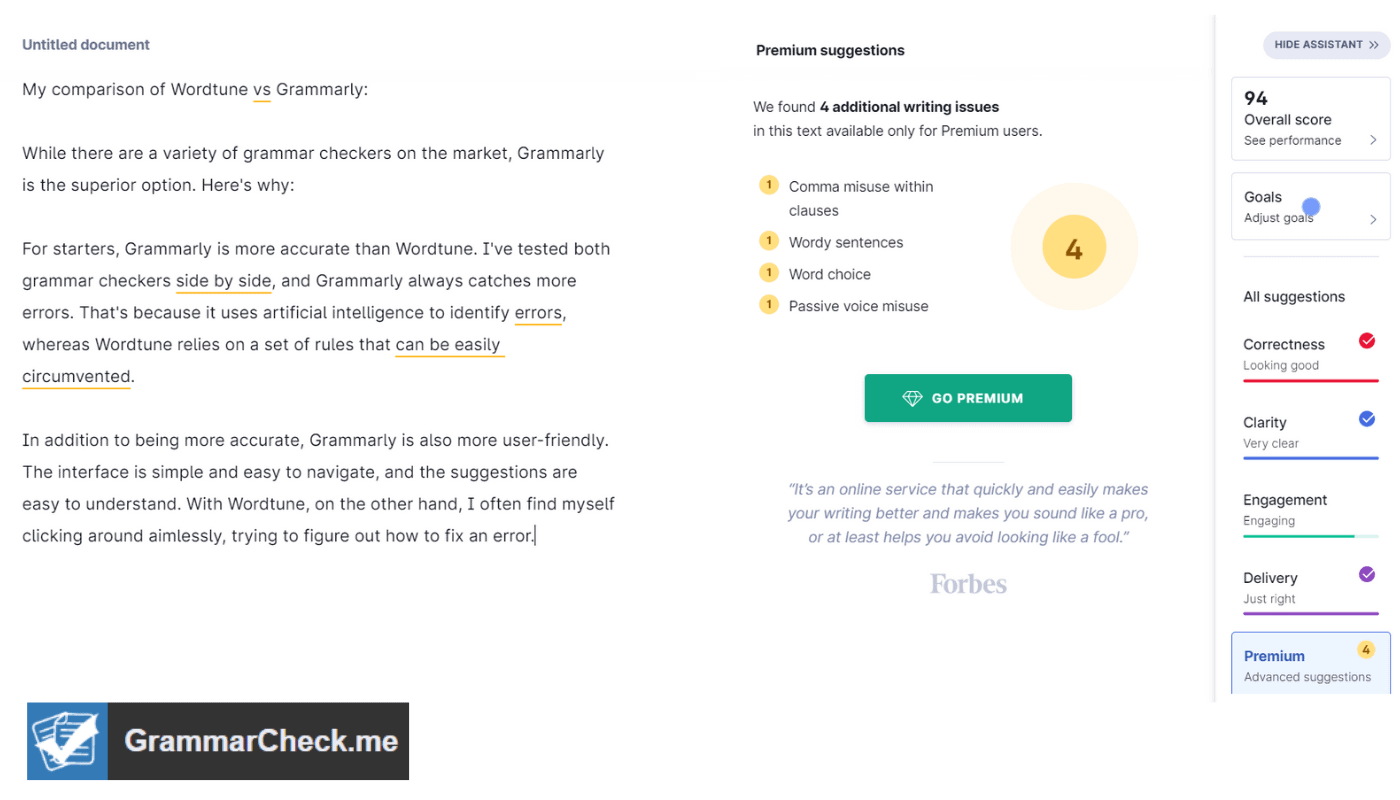
Grammarly even accommodates all the different types of English spoken around the world. You can easily change your language if you need to write content for a client with a distinct English version. Included are: American, Canadian, Australian, and British English.
If you have a specific word traditionally marked as incorrect, then no worries, as you can add this word to the personal dictionary in Grammarly. To make it pass undetected. The plagiarism checker is another excellent feature that few writing tools can boast about. It also doesn’t hurt that Grammarly is a safe tool that won’t damage or slow down your computer.
The best part of Grammarly is its grammar checker, it is even in its name! This tool has saved me countless embarrassments by suggesting better sentence structure, fixing text inconsistencies, and even pointing out basic spelling mistakes I have made.
To make things even better, it has a tone detection tool that I can alter to my preference, depending on the overall tone of the content. And if you purchase the year-long premium package during the Grammarly black Friday deals, you can save up to 60%!
My Experience With Wordtune
- Great At Rewriting Your Work In Seconds
- Compatible with Chrome, Gmail, MS Word, and More
- Can Customize Your Writing Tone (Casual, Formal, etc.)
- Grammarly FREE Version Has More Features
- Only Compatible With English
Fantastic – When I encounter writer’s block, this ai writing assistant is there to help, recommending not just a single word but a completely new phrase with brilliant vocabulary choices. It helped to save time on my writing and give some depth to my content writing.
Who Is Wordtune Best For?
Hands down, it is an excellent rephrasing tool helping me explore fresh ways to write the same sentence. Alongside the rephrasing tool is its online editor, accessible if proofreading content is desired from alternate locations. I also recommend checking out the Proofread Academy if you want to make some extra money as a proofreader!
Wordtune is a translator tool that can even rewrite non-English sentences into English. Similar to Grammarly, it also does grammar checking, yet it stands out because it corrects grammatical errors while busy translating.
Wordtune also has a keyboard shortcut decreasing the editing time of your written content considerably. It is also a great tone detection tool that can suggest alternative sentences that better fit your content’s overall tone.
Which Is Easier To Use?
This is not a straightforward answer, as each ai writing tool offers different features that stand out above the others. So I used them together and separately to check which ai writing tool is easier.
- Usability – They both performed exceptionally, however, Grammarly made it easier to write personal emails and create documents. Yet Wordtune’s web editor made it much faster to correct errors using the shortcut key.
- Availability – For Microsoft word, both have word add in capabilities. From previous testing, I know that Grammarly works with Outlook & Word very well. Regarding Google Docs and other online writing software, Wordtune is limited only to a Chrome extension and does not offer any services to other browsers.
While Grammarly offers a multi-platform extension available for Firefox, Edge, Chrome extension, and even for IOS users using Safari, winning the browser extension category.
- Versatility – Grammarly has the most abundance of tools to offer, making it the champion in terms of versatility.
However, the minimal features offered by Wordtune are of exceptional quality. Emphasizing their highly useful and effective tone detection and rephrasing tool and their translator tool. You can also shorten or lengthen sentences to your liking.
Which Is More Accurate?
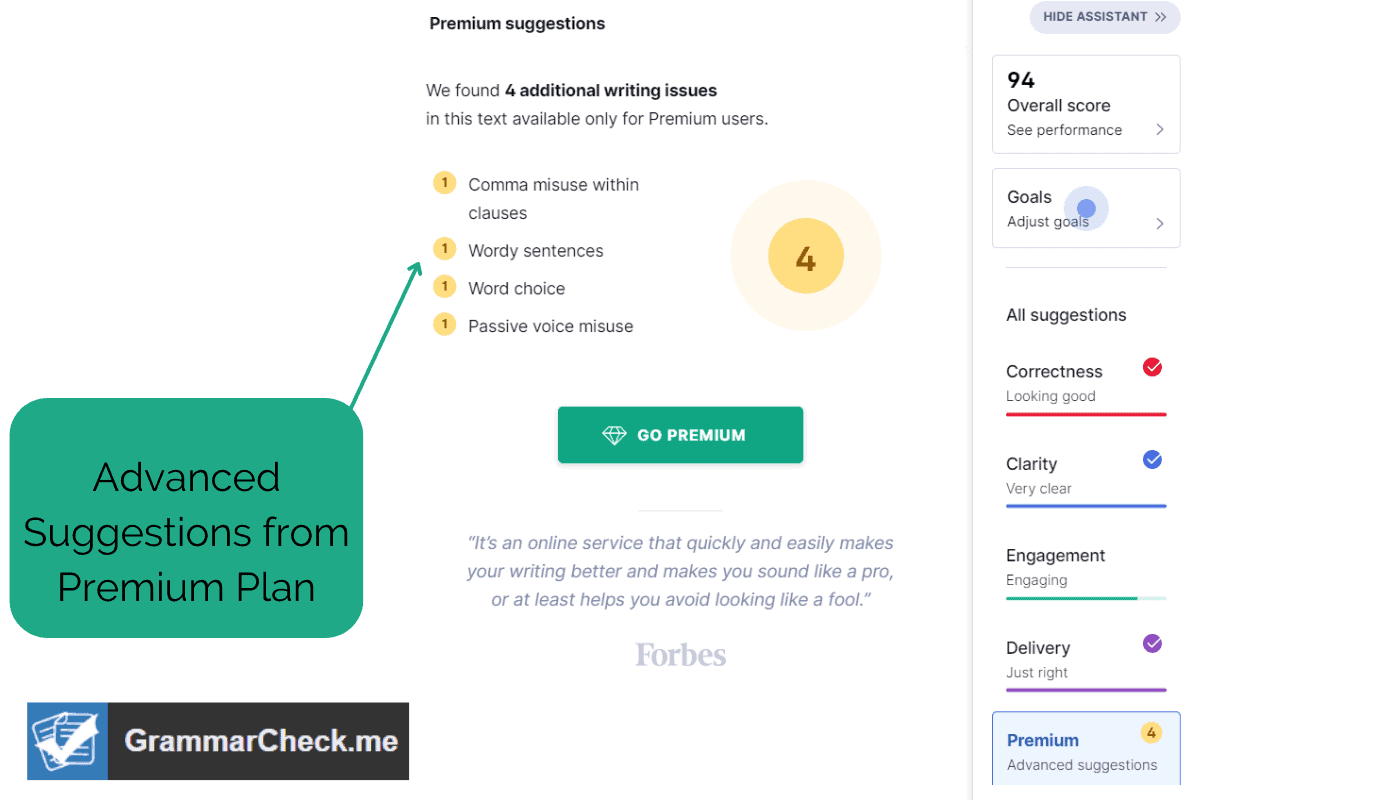
They both excel in different aspects, making them both great writing assistants. However, ai powered writing tool is better for different scenarios:
Grammarly is more accurate in terms of grammar checking, passive voice monitoring, and plagiarism checker. I even found Grammarly to be more effective than it’s competitors like ProWritingAid after detailed testing.
While Wordtune editor helps with advanced suggestions for rephrasing, translating a foreign language, and adapting and changing the tone to your writing style.
Overall, Grammarly is the most accurate due to its versatility and excellent writing tool.
Price Comparison
The best writing tools are not cheap, however, their performance speaks for themselves. You do have a free version available for both of these writing tools, however, certain features are restricted. Let us have a look:
Grammarly Pricing
Grammarly offers a free version used for most daily writing, including a text editor, error correction, punctuation, and tone detection.
However, for the more serious writers, there are two options available based on subscription modules:
- Grammarly Premium (Individual Plan)
An excellent choice for content writing, offering the free version’s features with some amazing added content to make it a writing tool with butter like user experience. Grammarly Premium also has a plagiarism checker not featured in the free version.
The individual plan has three different pricing plans based on period:
- Monthly subscription – $30/ month
- Quarterly subscription – $60/ every three months
- Annual subscription – $144 annually
- Grammarly for Business (Team Plan)
As the name suggests, this plan serves multiple people, allowing you to have up to an impressive 149 members for the most esteemed subscription. Grammarly for Business contains all the features of Grammarly premium only it is intended for more than one user, the subscription plans are:
- Monthly subscription – $25 per member per month (single billing and single payment)
- Annual subscription – $12.50 per member per month (3 to 9 members)
- Annual subscription – $12.08 per member per month (10 to 49 members)
- Annual subscription – $11.67 per member per month (50 to 149 members)
Wordtune Pricing
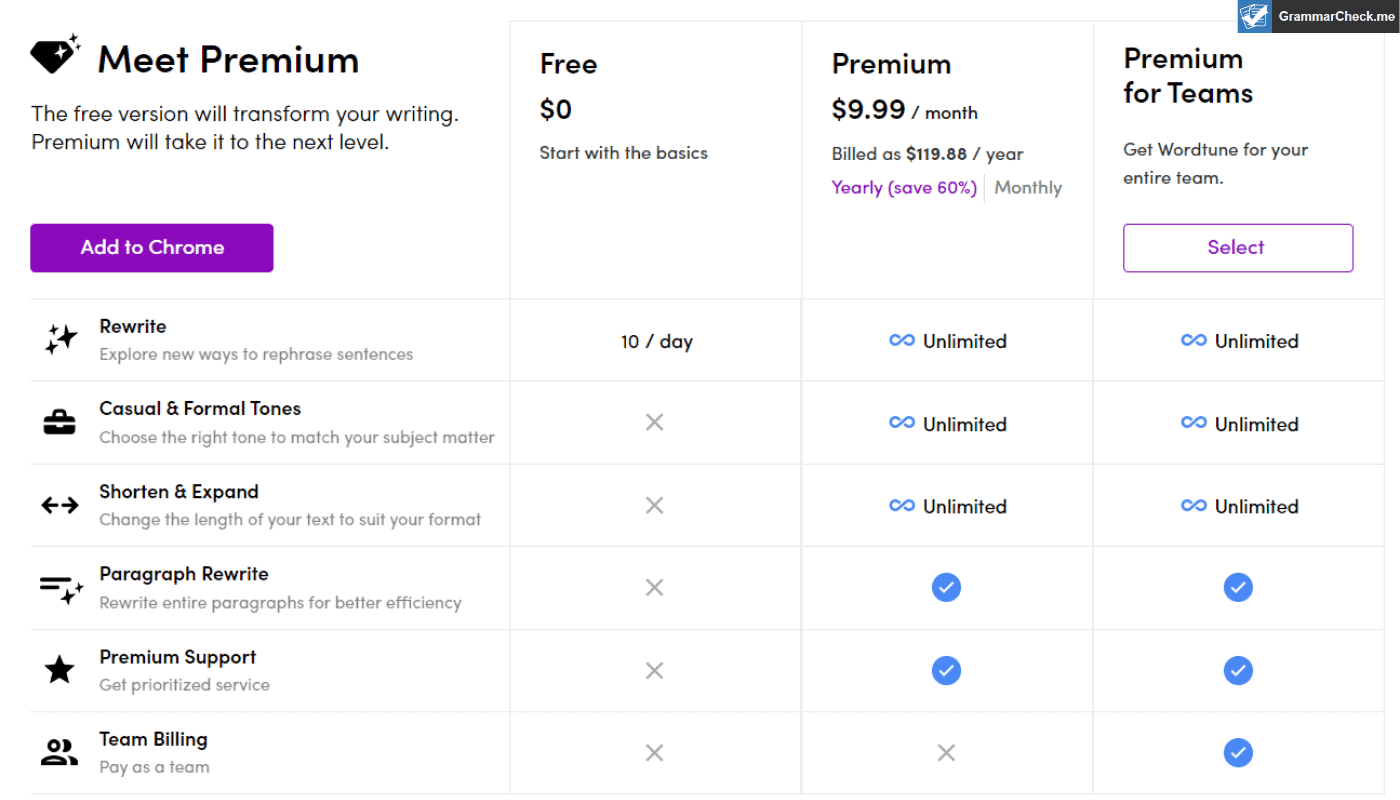
Wordtune offers a free account version, unfortunately, it is heavily restricted in terms of the number of features available – only allowing you to receive rephrasing suggestions.
However, a Wordtune Premium version is available. What makes the Wordtune Premium version so great is that it is a cheap grammar checking tool making it an affordable alternative to Grammarly. Wordtune also offers two premium version packages, including:
- Wordtune Premium – $9.99 per month (Unfortunately, build annually as $119.88)
- Wordtune Premium for Teams – Contact the Wordtune team regarding the total number of members that will be included in the package. They will create a custom plan for you.
Grammarly Premium vs Free Version
Grammarly offers two packages for their advanced ai technology and they did an excellent job in terms of not restricting the usability of the free version. Doing so is great as it provides customers to get a feel of the writing experience Grammarly has to offer before they commit to a long-term subscription.
However, there are some restrictions the free version has that makes the premium version the favorite choice if you want to write professionally.
Which version is better for you?
Grammarly Free is best for:
- Students who need to write academic papers and assignments.
- Content creators for Social media platforms who want to double check their written content.
- Daily users who struggle with English grammar
Grammarly Premium is best for:
- Journalists who need to write articles and news journals
- Content marketers and publishers who need their marketing content double checked before publishing.
- Bloggers, content writers and copywriters to ensure they provide a product of the highest quality.
- Book Authors
Wordtune Premium vs Free Version
The amount of features Wordtune Premium vs Free is a much bigger gap compared to the Grammarly options.
In fact, the Wordtune free version only offers one feature which is the “rewrite suggests alternative ways of writing” feature, and is only available for a disappointing ten days.
I would recommend that Wordtune Free version is only used to experiment with the software as a whole and not with the individual feature.
What I Didn’t Like About Grammarly
With Grammarly, you need to edit each individual word, which can become a pretty tedious or lonely task if it is a document with a significant word count spanning for hours on end.
The other problem is that sometimes they suggest the same words throughout the document as a means of variation – but in truth, it makes it more monotonous.
What I Didn’t Like About Wordtune
The restricted and short use of features of the free Wordtune. The overall features available in Wordtune are also dismal compared to Grammarly.
Wordtune vs QuillBot – Main Differences
Grammarly stacks up well against the QuillBot grammar checker. Quillbot is solely used and has a deep understanding of summarizing and paraphrasing documents. Using AI, it can rephrase an entire sentence while keeping the sentence structure intact.
The Wordtune editor is also used as a paraphrasing tool. Still, it has a wider use case, incorporating features such as a grammar checker, built-in language models for foreign language translation, and a tone detector tool to optimize your content into the desired tone.
How I Test Grammar Tools
As I am a content writer myself, I put my grammar tools through a rigorous and thorough test to ensure that I only work with the best, here is how I test them:
- Editing Time – To produce high-quality content at high volumes, I need a grammar tool that simultaneously reduces my editing time and provides quality recommendations. Thus I have written a standard document of 500 words, and how long it takes the online editor to help me make the document of professional standard.
- Features – I test the grammar tool for what features it has that are similar to other grammar tools and how effective it is for creating content. Also, if the grammar tool has completely new capabilities over its competitors, it is a huge plus point.
- Availability – Some grammar tools only work as a chrome extension acting as an online editor. It is a massive bonus if the grammar tool is available on other browsers and has a word add in.
- Usability – What type of documents can this grammar tool be used for? The more, the better!
- Pricing – How does the grammar tool’s price plan compare to its competitors, and is the price worth it for what they have to offer?
Frequently Asked Questions
At the moment, No. Grammarly has set out to be the best in its field, offering a multitude of services combined with a reasonable price plan. It is improbable that a competitor will beat it in the short run.
Depends on the use case. Quillbot is better for paraphrasing and summarizing documents. Wordtune also offers these services, but of lower quality. In addition, Wordtune helps with grammar, language translation, and overall document tone detection.
On average, it is a better paraphrasing tool than Grammarly, but it is still under par compared to the standard set by Quillbot.
No, professors will not be able to detect the use of Wordtune in your writing. Be sure to proofread before submitting anything to your professor!
No, software like Turnitin cannot detect grammar tools because its software does not have the means to detect them.
It is improbable if the paraphrasing tool is of good quality. However, be sure to use a plagiarism checker to ensure your plagiarism is still at acceptable levels.
The Bottom Line
Wordtune vs Grammarly is a difficult one, each having its own flagship features that make them both great grammar tools. However, Grammarly offers a broader variety of tools and features for you to use. Grammarly’s free version can also be used indefinitely; even its free version has more features than Wordtune’s free version.
Considering all these factors, the additional cost of Grammarly premium is worth it and is the overall winner.
- Cost Effective
- Better Grammatical & Spelling Suggestions
- FREE Version Provides More Value
- Not As Effective For Long-Formed Writing
- Less Focus on Writing Structure & Syntax


